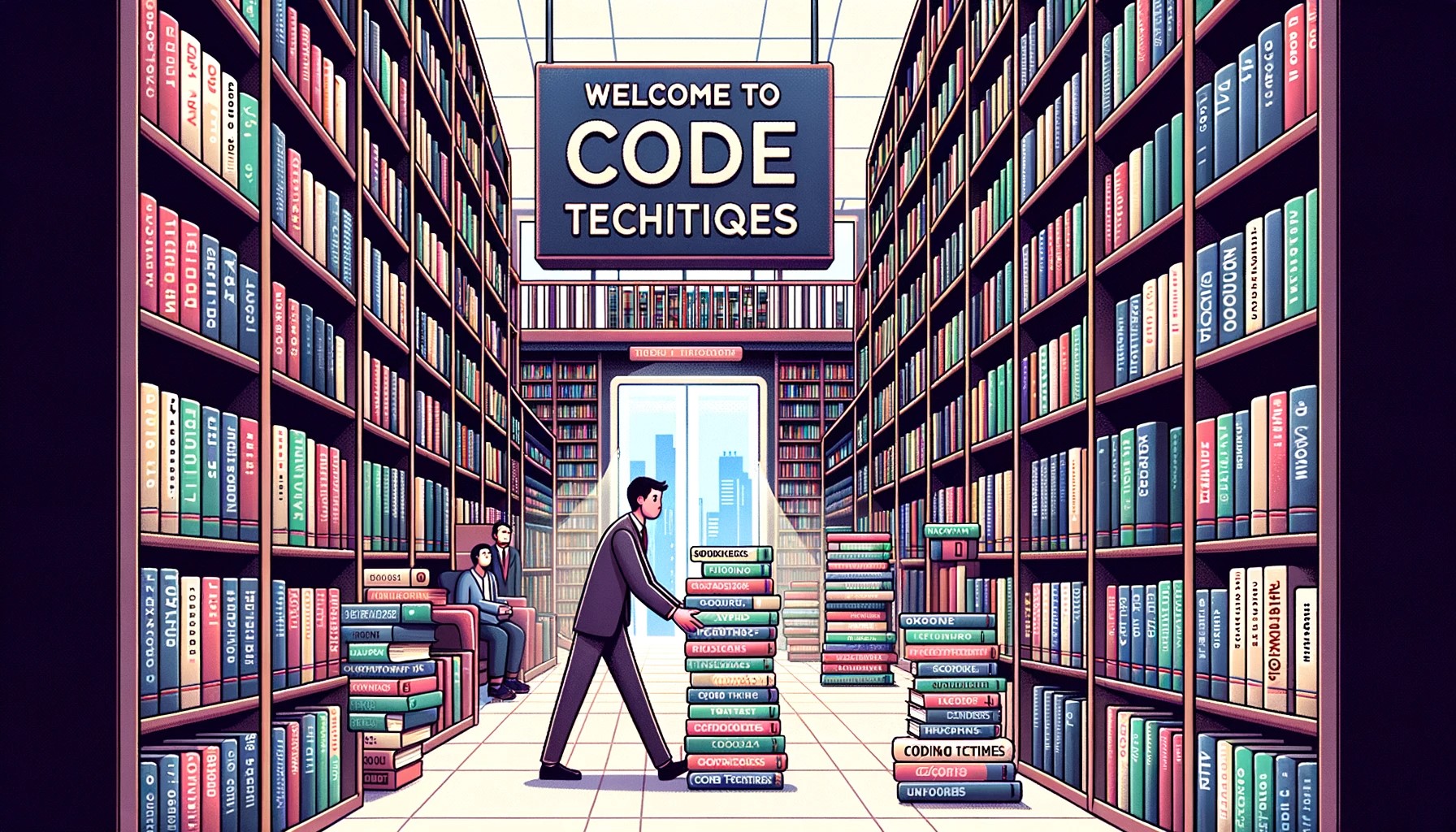Welcome to Quick Insights! Dive into various articles exploring useful coding techniques and examples that can make you life easier
Recent Posts
Predicting Credit Card Sales: A Comprehensive Guide to Quarterly Forecasting
Predicting Credit Card Sales: A Comprehensive Guide to Quarterly Forecasting
Understanding the Key Components of Credit Card Sales Time Series
Credit card sales data typically exhibits several important patterns that must be accounted for in your forecasting model:
- Trend Component: The long-term direction of sales (growth or decline)
- Seasonal Components:
- Weekly Seasonality: Different spending patterns by day of week
- Monthly Seasonality: Monthly payment cycles and salary effects
- Quarterly Seasonality: Business cycles and quarterly reporting effects
- Annual Seasonality: Yearly patterns like holiday shopping seasons
- Holiday Effects: Specific spikes or drops around holidays
- Special Events: Sales, promotions, or other company-specific events
Data Preparation and Exploration
Before building your model, you should:
Automatically Load Code in Jupyter Notebooks Using the IPython Startup Folder
Automatically Load Code in Jupyter Notebooks Using the IPython Startup Folder
If you frequently work with Jupyter notebooks, you’ve probably found yourself writing the same import statements, utility functions, or configuration settings at the beginning of each notebook. This repetitive task can be eliminated by taking advantage of IPython’s startup folder functionality, which allows you to automatically load code every time you start a new notebook.
In this guide, we’ll explore how to set up and use the IPython startup folder in both Windows and Unix-based systems (macOS/Linux).
Using DuckDB for ETL: A Guide for Jupyter Notebook and Python Scripts

Introduction to DuckDB
DuckDB has emerged as a game-changer in the data processing landscape. It’s an in-process SQL OLAP database management system, similar to SQLite but optimized for analytical queries rather than transactional workloads. What makes DuckDB particularly attractive is its remarkable performance for data analysis tasks combined with its simplicity - no server setup, no complex configuration, just a library you can import into your Python scripts or notebooks.