Comparing Databricks and Snowflake: Costs, Features, and Integration
By Yauheni Yakauleu
- 3 minutes read - 431 wordsDatabricks vs. Snowflake
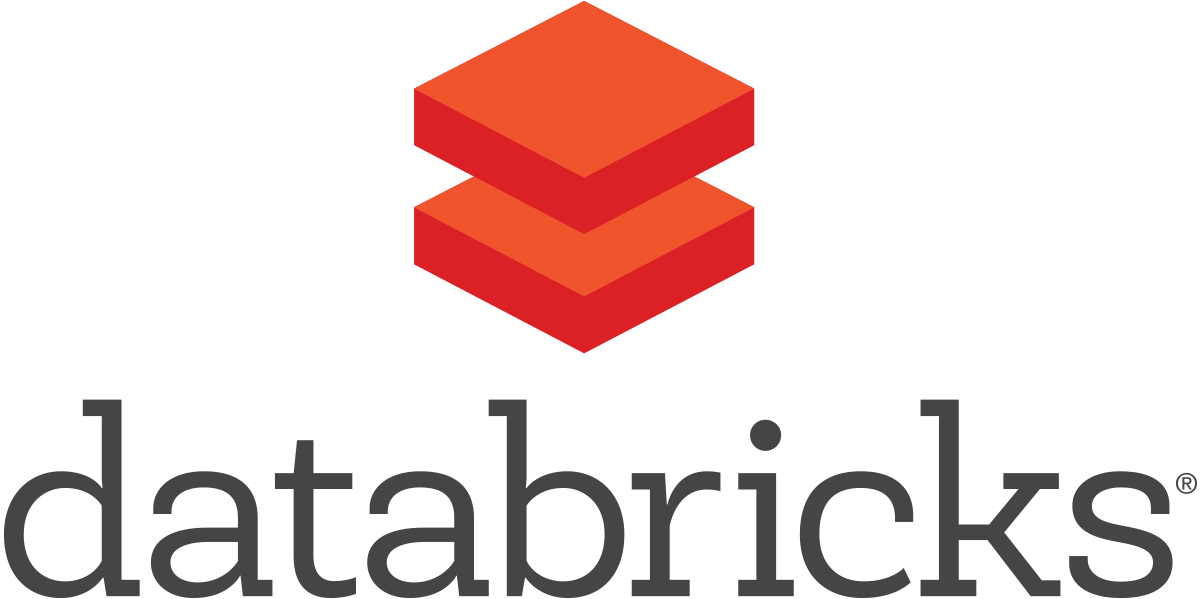 VS
VS

Databricks is a cloud-based data and AI platform designed to accelerate the performance and functionality of ETL (Extract, Transform, Load) pipelines across various industries. It provides data management, security, and governance capabilities, making it suitable for a range of data-centric tasks. On the other hand, Snowflake is software that provides users with a data lake and warehousing environment for data processing, unification, and transformation, aiming to simplify complex data pipelines and enhance data integration with other tools for greater functionality (TechRepublic).
Cost:
-
Databricks:
- The pricing starts at $0.07 per Databricks Unit (DBU) for data engineering work, and $0.20 per DBU for workflows and streaming. The primary cost component is the DBU, representing a unit of processing capability per hour. The total cost depends on the instance types and the number of instances used in the Databricks cluster (Databricks)(Granulate).
- After a free trial, Databricks offers a pay-as-you-go solution, with pricing based on computing usage. Alternatively, customers can opt for a committed use plan, committing to certain levels of usage to gain discounts when purchasing the software (TechRepublic).
-
Snowflake:
- Similar to Databricks, Snowflake offers a pay-as-you-go model that is usage-based with no long-term commitment, or through Snowflake On Demand, which allows customers to pre-purchase software capacity options and get discounts on the software’s overall cost (TechRepublic).
Integration with Amazon S3:
- Databricks can run on top of AWS S3, Azure Blob Storage, and Google Cloud Storage, allowing for storage solutions by integrating with these cloud storage platforms (eWeek).
Comparison with Snowflake:
- Primary Focus: Databricks is better suited for data science and massive workloads, while Snowflake is more oriented towards SQL-like business intelligence and smaller workloads (Portable).
- Storage Layer: Snowflake includes a storage layer, whereas Databricks provides storage by running on top of cloud storage solutions like AWS S3 (eWeek).
- Architecture: Snowflake is inspired by legacy warehouse architecture but modernized with decoupled storage and processing which can be scaled independently. On the other hand, Databricks has fully decoupled storage and processing layers, allowing data to be stored anywhere in any format or shape (Macrometa).
Key Differences in Features:
- Data Warehousing: Snowflake has a focus on data warehousing while Databricks does not.
- Real-time Data Analytics: Databricks supports real-time data analytics, but Snowflake does not.
- Built-in Machine Learning: Databricks has built-in machine learning capabilities, unlike Snowflake (TechRepublic).
In conclusion, the choice between Databricks and Snowflake would depend on your organization’s specific needs, whether it’s data science, massive workloads, or SQL-like business intelligence. Additionally, the budget and the pricing model that suits your organization would also play a significant role in making this decision.